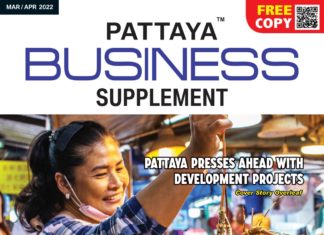By the time you read this, the latest version of Android, Nougat, will have been released, so here’s a list of seven changes to the way Nougat works over previous versions.
Multitasking
Android’s lack of splitscreen multitasking felt especially pressing last year and now Nougat is putting things right. The splitscreen feature works on phones, too, and is accessed by holding down the task-switching button. It’s pretty intuitive, and on a Nexus 6 is kind of like having two BlackBerry screens at once. Think of Quick Switch as ALT-TAB for Android.
Apps don’t necessarily need to be updated to use this feature. Some, like Instagram, aren’t selectable at all yet, but others like Twitter and many media apps load fine in the smaller format even though they flash up a “may not work” warning first.
The task-switching button has another trick in Nougat, too: double-tap it to instantly switch to your most recently used app. And if this hot multitasking ability has made you open just way too many apps, there’s a Clear All button so you can close everything at once.
Notifications
The notifications shade has been completely revamped in Nougat. Things are much tighter visually, with a full-width design and smaller icons making better use of space. Notifications are more functional, too — you can now expand them twice successively to see more information and take action. There are also little buttons to expand each notification if you don’t feel like swiping.
Another neat feature is the ability to long-press on each notification to control how you’ll receive alerts from the app in future.
Settings
The settings menu has also undergone a welcome revamp. The first thing you’ll notice is at the top, where there are now suggestions for things you may not have done with your phone yet, like set up email accounts or voice commands. Each option on the list also gives you a little slice of relevant information, which could save you some menu-diving — you can check your storage capacity, current Wi-Fi network, data usage, and so on right from the menu.
Another change sees persistent settings reflected in the list itself when activated — for example, turning on tethering or the new Data Saver feature will give you a hard-to-miss turquoise toggle right at the top of the list. This can be swiped away, just like a notification.
Virtual reality
Although there’s nothing really new in the current public beta, VR is a big piece of the Android N puzzle. Google is launching an initiative called Daydream to support VR. You’ll need a Daydream-certified phone with the right kind of display and sensors, and they’ll work with a new VR mode in Android to improve performance when you use a VR headset.
Keyboard themes!
Okay, so this might not be a huge deal, but there are now a ton of themes for the stock Google keyboard. You can choose various colors, add or remove the borders between keys, and even set a photo as a backdrop.
Performance
Google claims performance increases in various directions with just about every version of Android, and this one’s no different. N is adopting a new graphics API called Vulkan, which is also starting to see use in PC gaming and should help deliver more efficient visual performance on phones and tablets.
Nougat also has a new JIT compiler, which Google says will improve battery life and result in apps that can be 50 percent smaller while installing 75 percent faster.
New emoji
Google is giving its quirky blobs a more uniform appearance. The company is also urging that the Unicode Consortium adopt 13 new emoji to better represent professional women in the universal character set.
Various phone manufacturers will roll out upgrades to existing, compatible phones over the coming weeks and months.